| |
Forward
This page shows example usage of
rpsoft 2000 software "musicord" for lute, oud and cumbus chord applications. To
view the main page of this software and view its main characteristics,
view it here at: musicord.
Lute, Oud, and Cumbus
instrument Chords
in the new Musicord 3.0
Okay, you have us
here. While our staff at rpsoft2000 software has played a number
of musical instruments, including several stringed instruments, lute,
oud and cumbus were not among them. However we are bold enough to
think that with the high flexibility that we have programmed into
Musicord version 3.0, that it will handle those just fine - as long as
those instruments have less than 6 unique strings. Allow us to
explain the 6 unique string issue. Musicord really shows
"fingering positions" or "courses" of strings if you will on the
stringed instrument. If the stringed instrument is tuned in
"courses" of string "pairs" such as a 12 string guitar, an 8 string
mandolin or 10 string cittern
or in triplets as a 12 string tiple,
then Musicord can handle those also. A 12 string guitar will show
up as a 6 string - since those would be the number of fingering
positions. An 8 string mandolin will show up as a 4 string
instrument, a 10 string cittern as a 5 string instrument and a 12 string
tiple with string "triplets" will show up as a 4 string instrument.
One of the most
important features we believe was needed to handle lute, oud, and cumbus
chord fingering was an ability to handle custom tuning, and Musicord 3.0
excels at that. It has multiple preset stringed
instrument tunings for lutes, ouds and cumbus, and also allows for both right hand and left
hand viewing.
If one of our preset string tunings do not work for you, you can modify
the string tuning as you wish. The chords shown will follow the new
turning that you have selected.
| |
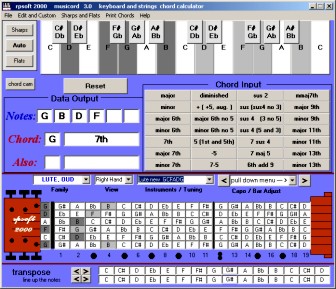 |
|
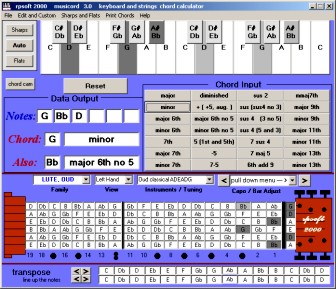 |
|
| |
|
|
|
|
| |
The above shows the musicord screen for a
string lute with so called "new lute tuning" of GCFADG and showing a
G dominant 7th chord. |
|
The above shows the musicord screen
for a left handed oud with tuning of so called "oud classical" of
ADEADG and also displaying a G minor chord. |
|
Basic Applications:
Not only will this software recognize notes to chords
or chords to note -
for 28 chord types - and also show the notes inside those chords if
wished - it also shows stringed instrument guitar fingering down the neck of the guitar.
Chords Recognized / Created
28 chords in all,
including: major, minor, major 6th, minor 6th, 7th, major 7th,
minor 7th, mmaj7th, major 9th, minor 9th, major 11th, minor 11th, major
13th, minor 13th,diminished, augmented (also called + or +5), major 6
with no 5, minor 6th with no 5, 5, -5, 7-5, sus 2, sus (sus 4 no 3),
sus4 (3 no 5), sus 4 (5 and 3), 7 sus 4, 7 maj 5, 6th add 9.
Stored stringed instrument Guitar Presets and Tuning
(available for right or left hand viewing)
Lute new GCFADG, Lute sharp GCFACE, Lute
Flat GCFG#CD#, Accord Nouveau ADFADF, Oud Standard DGADGC, Oud classical
ADEADG, Oud new F#BEADG, Oud Turk-Arm EABEAD, Oud Turk-Arm 2 C#F#BEAD,
Cumbus DEADGC
Unique Tunings and
Storage of Favorite Tunings
If none of the above preset tunings will
work for you, Musicord also allows you to adjust each string to any
chromatic note you wish. And you can use this feature with 4
string, 5 string and 6 string stringed instruments. If you are an artist who
often uses several different tunings, you can store your custom tunings
and they will be available to you as options under the Musical Family
"Custom".
Chords to Notes
To determine the
notes in a chord such as C major, one begins by entering the C by either
pressing a C on the piano keyboard or a C on the stringed instrument fret board.
Then use the mouse pointer to select the “major” button on the chords at
the right middle of the program. The notes are then shown in the
data output. The fingering is also show on the piano and on the
stringed instrument fret board.
Fingering Options
Dark gray areas show
the primary (lowest possible) fingering. Light gray areas show
duplicate fingering that could be substituted if the person wishes. For
example, one could substitute a light gray C note fingering for a dark
gray C note fingering. Substitutes may make the fingering easier,
or make for a better sound in the particular circumstance. On the
piano, allowing different notes at the top of the chord lead to
different “inversions” of the same chord.
Options allow one to
see fingerings down the stringed instrument neck by using a “capo” option.
This option shows fingerings, four frets at a time, moving down the
neck. In this way one might find an easier, faster, or better
sounding chord fingering.
Notes to Chords
One can also enter
notes on the piano keyboard or the stringed instrument fret board, and then see if
the software program recognizes the chord. If it does, the program
will show the chord name, (piano chord or stringed instrument chord) and any
alternates, in the data area.
What if one wants to
see stringed instrument fingering for a combination of notes that are
not one of the 28 listed chords? Entering the notes on the piano
keyboard or stringed instrument fretboard will
show the note fingering on the stringed instrument fret board even if it is not one
of the 28 chords.
More Options
Even more options,
including printing, making custom tunings or instruments shown on the
main musicord page. To see these,
click here.
Relevant Links
(includes this page)
General:
Musicord Software- main page,
Left Hand Chord Example,
Retuned Strings Example
Musical Instrument
Families
Keyboard / Piano,
Guitar / Tiple,
Bass Guitar,
Ukulele,
Banjo, Mandolin / Bouzouki /
Cittern
Violin / Fiddle / Viola / Cello,
Steel Guitar / Dobro,
Lute / Oud / Cumbus
Click Here for
eBook Info on One Person Band Recording
If you wish to Download and Try,
Click
here for the Download page. Note that you must also agree with our
rules and liability exclusion.
return
To rpsoft 2000 software
|
|