| |
"Filemod" - File converter software for file names
and or attributes
"Filemod" software allows batch conversions for file names and or
file attributes. The reason for this is that "filemod" normally
works in a file directory - or if you wish - a nested file directory
that can contain many file names to be modified. "Filemod" will
then modify the files names or attributes in the entire directory.
It will operate on files - and their file names and attributes, but note
that it will not operate on the directory (folder) names themselves.
There are several examples of why this batch conversion can be very
helpful:
|
|
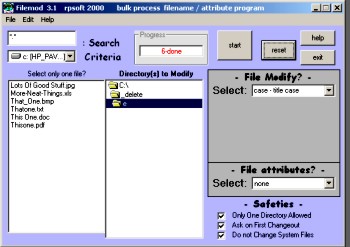 |
| |
|
|
| |
|
actual screen size larger than shown |
- Changing File Attributes - Sometimes when files are
stored on CD Rom disks and then read back later to your computer all
of the files may be marked "read-only" and may resist revision and
being written over. This can be very annoying. Using
filemod and placing the CD Rom files in a directory or nested
directory to work on can allow all files to be changed to
"read-and-write" types using a bulk conversion process.
- Changing File Names - Several applications, such as
digital photo cameras, can create many files. Often these file
names may make no sense to us humans and may have names such as:
"P2090006.jpg". Such names mean something to the camera, but
not necessarily to the person wishing to save the photographs.
Filemod software can change all of the names in the correct
directory using bulk conversion that you wish to something that
reminds one of the event. It would then number the photographs
within this event that are in the same directory. For example,
it could name the files: "New Years 2005_001.jpg" where the
"001" means the first photo of this series. In this manner,
the user will at least know that this group of photos was taken at
New Years 2005 party and not at another event.
- Changing Case of file names to small letters, or all
capital letters, or to title case
- Find and Replace - Changing characters or words for a
whole directory of file names using
Changing only one file name or file extension? Filemod can do
that also by selecting the "only one" option and then selecting the file
to have its name changed.
More Information on Filemod Software
More information on bulk conversion file name renaming using filemod
can be found by clicking here.
Information on all features in general of this filemod software can be
found by clicking here.
Relevant Links:
More application information on
filemod for file name changing in bulk
Main Page - rpsoft 2000 filemod software
Main Page - rpsoft 2000 software
Additional Application Pages for Filemod that
contain similar information to the data and links provided above follow here.
These application pages also at times include similar information as each other,
but presented in a manner consistent with the application question. These
application pages are:
long-file-name, file-secure,
file-extention,
batch-conversion-file-name,
file-converter,
file-name-small-letters-capitals
and title case change and
hidden-file applications.
|
|