File Re-Name Feature - using Digital Photos as an Example
Let us imagine that you have just completed taking 50 photos with a digital
camera and have just uploaded them to your computer. Or maybe it was a
huge party and you have 300 photos. Depending on the digital camera, the
file names may look like the picture on the lower left - names that might have
little to do with the event. How to modify these names quickly to
something that at least ties to the event?
| |
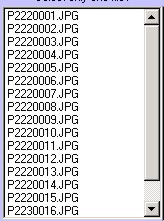 |
|
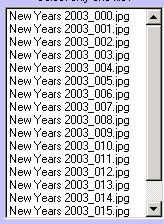 |
|
| |
|
|
|
|
| |
Shows picture file names as done by a digital camera. |
|
Shows the files re-named to the event |
|
A File Name Sequence that You Choose and Understand
A quick
solution is shown above. The "filemod" program by rpsoft 2000 software can
change file names or file attributes in bulk quickly. To use it, just
ensure that you place the files to be changed in a directory by itself,
and ensure that that directory contains only files and not additional
directories. Then use the "make sequence" feature of the program to create
a new name sequence for your photos. By sequence we mean that it will give
the files a name, and then also attach a number at the end for its spot in the
sequence.
The result? If you look at the pictures above of the file names before
and after, filemod in one operation changed all of the file names in the
directory from the hard to understand names like "P2220001.jpg" to at least the
overall event name, which in this case was for example" "New Years
2003_000.jpg". And so quickly, all of the photos are named to the event.
Also - it allows you - the user - to name the main title of the event.
New in Filemod 3.0 and 3.1 - Now the bulk file name changer option "make
sequence" will allow lettering before or after the sequence number - or both.
So if you need the sequence number early, you can also change photo or other
file names to names such as: "NY_022_NewYears2004.jpg" where "22" means
that this is the 22nd picture in the photo. Another option would be simply
to put the sequence number in front such as "022_NewYears2004.jpg". This
ability to put names at the front or back or both may add more convenience when
the files are used in certain programs.
Sequence Starting Point? Up to you of course
You wish to start the sequence at a number other than "000"? No
problem. Just set that number in "filemod" before you start. We
would suggest making the file sequence number three digits such as "016" rather
than "16". What that does is ensure that if you have over a hundred photos
of the same event (actually up to 999) it will keep the photos in order in your
file viewer.
Change the Name Again?
No problem in changing the names again. Just put the files in their
separate directory and repeat with a different name. Of course, try to
pick a name that is different to ensure no confusion. For example, if you
wish to change the sequence of photos from starting at "The Beach_000.jpg" to
"The Beach_034.jpg" the old names may conflict with the new names. How to
do this? Simply change it to a temporary different name such as
"tempname_000.jpg" starting point,. Then you can use rename again ("make
sequence" feature) with the name "The Beach_034.jpg" since now there is no
conflict.
Multiple Directories?
Yes, filemod will change file names for multiple nested directories.
You need to ensure in fact that if a directory has nested directories that you
wish all of those file names changed. The filemod program has a safety
control that is for "only one directory allowed". If you are sure
that you wish to change all of the file names in a nested directory, then remove
that safety and then aim filemod at the top directory of that area which you
have determined is safe.
More Applications?
More applications are listed on the home page for this Filemod application
which can be viewed by clicking here.
Application links are also listed below. Note that applications of Filemod
include also changing file name case to small
letters, capital letters or title case, and also include a powerful
find and replace option that can change
single file name characters in a directory or entire phrases.
Summary
A very
powerful bulk file name changer program / attribute modifier!
Wish to see a screen shot of the main program and see its other features?
If so click here.
Readme.txt and help included.
Now available for both download or CD-ROM Shipment!
|
 |
 |
$ 12.95 Download It Now from The Virtual
Software Store using Visa, Mastercard, AMEX, Discover, a USA-based checking
account, prepaid InternetCash(tm) Cards or your Microsoft Passport wallet.
Immediately download and install it on your computer. Offline payment
options also available. |
|
|
|
|
|
new CD ROM option ! |
 |
$17.95 + $5.00 US for Shipping and
Handling. Sales are via Pay Pal and include pay pal or many credit
cards. Software program will be shipped to you shortly after the
receipt of your order. CD ROMs will be shipped in a protective case
for shipping and include instructions for loading. |
Relevant Links
(includes this page)
return To rpsoft 2000 software
|