What are File Extentions (Extensions)
"File extensions" is the proper spelling, although some of us do
spell this "file extentions". But what file extensions are, are
the letter additions after the period in a file name. For a file
name for example such as "house.jpg" - the "extension" would be the
ending letters of ".jpg". This extension, ending letters, tells
the computer what type of file that it is which often helps the computer
determine the correct application that can use that type of file.
The example on the right shows filenames with an ".html"
extension (extention).If we wished to change all of these
extensions in this directory to "htm" for example - something
that some of us need to do at times - filemod can do that
quickly and easily. |
|
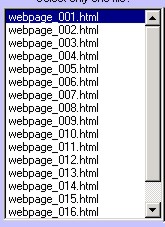 |
| |
|
|
| |
|
shows file name and extension read out window |
"Filemod": File Extention (Extension) Software
It might sound easy and simple at first to want to change a file
extension (extention). Perhaps you wish to change a file ending in
".txt" to ".log" to indicate that the text in there is part of a log
conversation. Or perhaps you wish to change a sensitive excel
spreadsheet file from "business. xls" where the ".xls" tells the world
it is an excel business type file to something like "mymusic.wav" in
order to prevent prying eyes to recognize which file is your important
business file. But no matter, the choice should be yours.
However, some file managers do not allow us to change file extensions
easily. They seem to assume that we are making a mistake when we
do that. But it is your computer is it not? And it is your
file, is it not? You should have the right to change file names as
you wish. "Filemod" software by rposoft 2000 software allows you
to do just that.
Bulk Extension Change also Available
"Filemod" software allows you to change just one file extension if
you wish, or if you prefer, it can change extensions in bulk. To
do this second part, of course ensure that you have adequate backup as
always as a good precaution. Then place the files that you wish
their extension changed in bulk in the same directory - or at least
nested directories. Also ensure that there are no files in those
nested directories whose extensions you do not wish to change.
Filemod can then change those file names in that directory to a file
extension that you prefer.
More Information on Filemod Software
More information on file extension change using filemod
can be found by clicking here.
Information on all features in general of this filemod software can be
found by clicking here.
Relevant Links:
More application information on
filemod for file name changing in bulk
Main Page - rpsoft 2000 filemod software
Main Page - rpsoft 2000 software
Additional Application Pages for Filemod that
contain similar information to the data and links provided above follow here.
These application pages also at times include similar information as each other,
but presented in a manner consistent with the application question. These
application pages are:
long-file-name, file-secure,
file-extention,
batch-conversion-file-name,
file-converter,
file-name-small-letters-capitals
and title case change and
hidden-file applications.
|