Filemod / Memmod File Shredding - Application
Many of us are aware that after we delete private files and even if
we then empty the windows "recycling" bin, that portions of the private
files we have just deleted remain on our computer hard drives. How
best to remove those traces of files if we don't wish them to be
recovered? Filemod software, through its special memmod control
screen, uses a very simple and straight-forward approach. It writes
over unused memory on a hard drive that you select. Since two
items cannot occupy the same space at the same time, whatever was there
in that open area is now written over.
| |
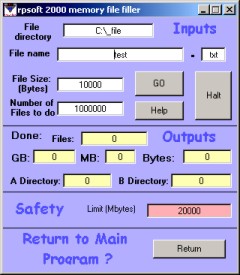 |
|
"Memmod" File Shredder
Control Screen
Note the completeness of the control panel for
writing files into memory. Inputs with white text area are at
the top, outputs with yellow output areas are in the middle, and a
red safety text area is near the bottom. Typical values are
preset for you, such that you might just need to click the "go"
button to use this utility. Users, however, should at least
verify that the starting location in "File Directory" is both the
correct drive to fill and that the file location at the drive is not
already in use.
"Memmod" is simply our name for a special
control screen and option of our popular "filemod" software program.
The whole filemod program application is shown by clicking
here. |
|
| |
|
|
|
|
| |
"memmod" control panel |
|
|
|
A Full Featured Control Module
Filling your unused drive space with simple files can still be quite a
task. Filemod makes it much easier and much more automatic.
It can fill unused drive areas with many thousands of simple files
filled with text "0's" while creating directories to house those files
as it goes. Filemod limits text files that it creates to 1000 per
directory to keep speed of directory handling reasonable and computer
speed reasonable. It creates two levels of directory files as it
goes: an "a" level and a "b" level.
Inputs to the memmod panel
Typical input values come preset in the module. However if you
wish you can select the file directory and starting file name, or change the file
name itself (the basic name of each of the thousands of files that it will
create), or change the file size of each individual file that memmod creates (10,000
bytes is the standard), or change the number of files to do (will cause the
unit to stop if this number is reached).
Note - the "File Directory" starting file name and location must not
currently exist on your computer. This is also a safety item.
Filemod / Memmod does not wish to mix its files with files that you
might wish to save later. If you have already used filemod /
memmod on your computer hard drive and therefore already have a
directory name "_file" on your C drive, you would either have to re-name
or move the current "_file" directory on your computer or use a slightly
different name such as "C:\_file2" for your second run..
Outputs of the memmod panel
Outputs are shown various ways. The number of files that have
currently been written is
shown. Also, the number of bytes written over in memory is also shown, with
outputs separated into Gigabytes, Megabytes, and bytes - where bytes
consist of course of the part of the number less than 1 megabyte.
The output area also indicates how many "a" (primary) directories have
been created, and how many "b" directories were created. If one
keeps to the normal 10,000 byte file size, each "b" directory will
contain 1000 files, and hence be about 10 megabytes. Each "a"
directory will contain 100 "b" directories and therefore will be about 1
gigabyte. Of course, text files also contain a number to give them a
distinct name, and "a" and "b" directories are also numbered to make them
distinct from each other.
Safety
There are really three ways that the filemod memmod program can stop
writing files. If the number of files written reaches the setting
of the "Number of Files to do", or if
the number of megabytes in the safety text area is reached, the program
will stop. What you should also be aware of is that windows of
course will normally stop on its own when a drive is full.
Therefore it is up to the user whether to set the number of files or the
safety high or low depending on their comfort that windows software will
stop the program when its drive is full. When windows indicates
the drive is full, the program senses that information and also shuts
down. If you are concerned about windows making an error and not
recognizing when the drive is full, set up either the number of files or
the safety number of megabytes to stop near your desired point.
Change that you can see
The approach of filemod / memmod is of course quite straight forward.
You can of course look over random text files made to see that the files
really are just text "0's" containing no information. You can also
easily see its progress in filling up a drive by either watching the
memmod control panel or by checking with your favorite file manager from
time to time.
Time for Operation
The time for operation of course will vary with both the speed of the
computer and also the space on the hard drive to fill. Since
filemod
software is also written to run by itself, automatically and in the
background, it can be run over night without being attended. Or
one can sometimes do at least a few other functions simultaneously as it
is working, though of course, it will take some of the computer
resources.
Privacy Caution
This program of course will only over-write areas that are deleted,
and emptied from the recycling bin and thus freed up for re-use.
Of course, users must also know which files they wish to delete and
empty from the recycling bin before
using the program.
Summary
A very powerful bulk file name
changer program / attribute modifier and more!
Wish to see a screen shot of the main program and see its other
features? If so click here.
Readme.txt and help included.
Now available for both download or CD-ROM Shipment!
|
 |
 |
$ 12.95 Download It Now from The Virtual
Software Store using Visa, Mastercard, AMEX, Discover, a USA-based checking
account, prepaid InternetCash(tm) Cards or your Microsoft Passport wallet.
Immediately download and install it on your computer. Offline payment
options also available. |
|
|
|
|
|
new CD ROM option ! |
 |
$17.95 + $5.00 US for Shipping and
Handling. Sales are via Pay Pal and include pay pal or many credit
cards. Software program will be shipped to you shortly after the
receipt of your order. CD ROMs will be shipped in a protective case
for shipping and include instructions for loading. |
Relevant Links
(includes this page)
To rpsoft 2000 software
|